This guide assumes you are using your own ship. To create a new ship, click the large green button in the main menu.

Controlling your Character and your Ship
First, you need to know how to move around within your ship. Use WASD or your Arrow Keys to walk around and climb ladders. Use Space to jump.
To pilot your ship, click on the helm. The ship is also controlled using WASD or your Arrow Keys. Click your Left Mouse Button to fire your turrets. Zoom in or out using your Scroll Wheel, or press C to toggle between minimum and maximum zoom. To leave the helm, press Space or Escape.
Interaction and Inventory

Most objects in the game can be interacted with by walking near them and clicking on them. If there are multiple possible actions, you can Right Click to see a full list.
Your character can hold up to 5 items. Select an active item by clicking, or using the Number Keys at the top of your keyboard. Items can also be dragged between slots. Hold Shift while dragging to split stacks in half.
To drop or throw items, press the Q key with the item selected, or drag the item out of your inventory.
To chat with players in your ship, press Enter. You can send messages to other ships by starting a message with a semicolon (;) while on the helm.
Loading Turrets
You will want to keep your turrets loaded. Your starter ship comes with some ammo in a box, which you can grab by walking up to the box and clicking on the upper half.

Load the ammo into the turret by waling up to them and clicking the base of the turret.
Get more ammo by killing bots. If you run out entirely, craft Standard Ammo or Trash Ammo using your fabricator. See the next sections for more information.
Getting and Managing Resources
Most resources are obtained by killing bots. Items will enter your ship through the cargo hatch. Once you have collected some items, you may need to manage your cargo area to make more room.
Consider loading spare ammo into your turrets and resources into your fabricator.
If you check your mini-map in the lower-right corner of the screen, you will see several points of interest.
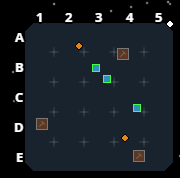
- The largest brown squares are mining areas, where you can find abundant deposits of iron.
- The medium blue squares are exit portals. You can use them to return to the safe zone.
- The smaller colored dots are boss bots. These bosses have more valuable drops, but can be quite dangerous in higher level zones.
Crafting and Construction

Craft items using your fabricator. Click the fabricator, then click an item's icon to begin crafting. Click an item in the queue to stop crafting. Building other types of fabricators will let you craft more things.
- The Munitions Fabricator can craft more types of ammo and fuel.
- The Engineering Fabricator can craft useful machines, tools and blocks.
Before making any serious changes to your ship, it is a good idea to stock up on resources and return to the Nest, where you can't be attacked.


To make your ship larger, craft Ship Embiggeners. These items will "split" a ship, adding an empty row or column. Press R to change the direction of the split. WARNING: Making your ship too large will make it slower and more difficult to maneuver. Avoid using more space than you need. Ship shrinkinators can reverse this process.




To build things, simply click somewhere while holding the block or packaged machine. Some buildable items can be configured by pressing or holding R.

To deconstruct things, use a wrench on those things. Wrenches can be crafted in fabricators.
Be careful not to trap yourself! If you get stuck, try claiming a Starter Wrench from the Ship Settings, which can be found by clicking the button in the lower-right corner of the screen. You can also try leaving and re-joining your ship, which will randomly spawn you if you don't have a spawn point set.
Saves and Safety
When you are done playing, you can save your ship using the ship settings menu, or by typing /save in chat. Your ship can be re-loaded from the main menu. Note that saves are only meant to keep your ship safe when you log off. If your ship is destroyed, you will not be able to load an earlier save.
You can create an unlimited number of ships to fulfill different roles. Many players create dedicated storage ships that they stash resources in and leave in The Nest. You may want to consider this once you have collected enough items.
Deep Space Airships is a multiplayer game, where you will always be able to achieve more in a group than by yourself. Just beware that not everyone is friendly. Watch out for griefers and scammers.
Moving On
When you are ready, try moving on to other zones. Beware that these zones are dangerous. You will be more vulnerable to attack from other players, and they also contain more advanced bots.

From The Nest, click your Navigation Unit to select a zone to visit. Exercise caution in Finch, and stay out of Sparrow unless you are prepared to lose your ship.
From this point on, you will find more advanced mechanics not covered by this guide. Here are some additional resources:
- Other Official Guides
- The Official Discord -- Check the #newbie-help channel!
- The Unofficial Wiki -- May be outdated!
 Replies have been disabled.
Replies have been disabled.